Have you ever faced an issue of “Successful Liability Shift For Enrolled Card Is Required” while transferring gifts on your Onlyfans account or when you want to subscribe to any Onlyfans creators by paying money?
Have you ever tried to know the reason behind this error? Why did this error occur? What does this error mean, and How to fix this issue? To know all these things in detail, Please read our complete guide –
In which we will explain you –
- What does this error Means?
- Why does this error occured?
- How Fix the Liability Shift Error?
We will let you know how to fix this error for your Onlyfans account. So, let’s get started to learn more about it.
What Does the “Successful liability shift for enrolled card is required” Error mean?
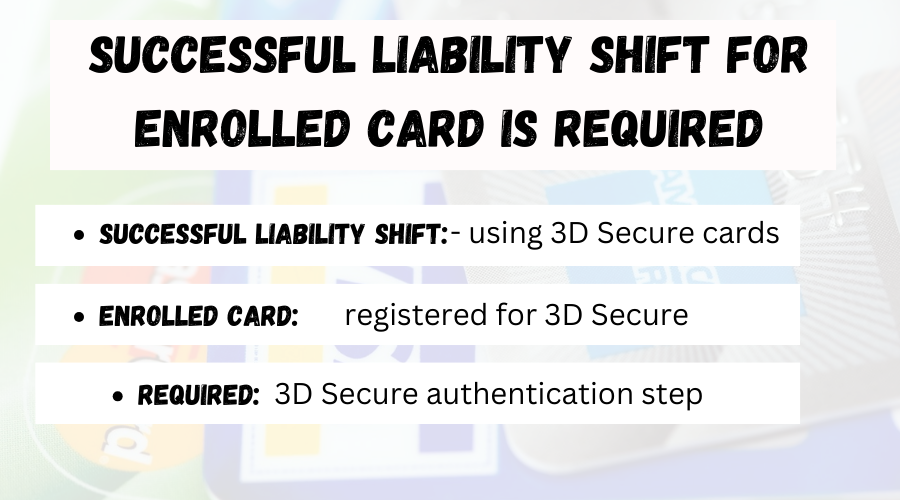
This error message will cause you to encounter various online transactions when transferring money, especially when using 3D Secure cards.
This issue simply means to let you know – “the payment cannot be processed until an additional security step is performed to confirm the card’s ownership and prevent fraud.“
Here we breakdown this message: “Successful liability shift for enrolled card is required”, Then we will found the real meaning –
- “Successful liability shift” refers to payment industry principles that stipulate that fraudulent transactions become the responsibility of card issuers (Visa and Mastercard for instance). This protects both consumers and merchants against financial loss due to improper card usage.
- for “enrolled card” refers – this indicates your card has been registered with 3D Secure or as EMV chip technology, which is an extra security protocol used by many card issuers that require additional authentication when making online purchases.
- “Required” Refers – This part simply emphasizes that the 3D Secure authentication step is mandatory for the payment to go through.
Reasons: “Successful liability shift for the enrolled card is required” Error Occurs
There may be plenty of small reasons of occurring this error which include i.e, incorrect card details, Wrong CVV code input, Your browser cache or cookies being outdated, etc. But we will discuss some of the primary reasons, which you must check in your card before making any payment.
There may be plenty of small reasons for this error, including, i.e., incorrect card details, Wrong CVV code input, Your browser cache or cookies might be outdated, etc.
We will discuss some of the primary reasons, but you must check your card before paying. These are as:
Reason – 1. Card Enrollment For Security features:
Suppose your bank still needs to enroll your card for security features such as EMV chips or 3D Secure authentication. In that case, you should face this issue every time you pay.
Reason – 2. Failure to Meet Liability Shift Criteria (NSCC)
Even when using an enrolled card, certain criteria must still be fulfilled for a successful liability shift to occur.
This varies based on payment method, card network, and merchant setup – for instance, EMV chip card transactions require both card and terminal support of EMV technology; should any component fail this requirement – for instance using magnetic stripe instead of chip – liability shifting could not take place, leading to an error message instead.
Reason – 3. Technical Issue
Your bank might be experiencing technical problems. Please allow some time and try to retry again later.
Reason – 4. Issue With Payment Platform
There might be an issue with the payment platform itself. Contact the platform’s customer support for assistance.
Reason – 5. Daily Limit Reached.
If your daily limit is reached on your onlyfans account, this message occurs.
- The maximum single tip amount is 100$ for new users and 200$ for users who have been on the platform for more than 4 months.
- Users may spend 500$ per day and the limit may be exceeded if users have been on the platform for a long time in good standing.
How to Fix This Issue?
To fix this issue you can take several steps:
1. Ensure that your card is enrolled in a program that supports liability shift, Verify that it’s registered for 3D Secure.
2. Verify that your card is compatible with the merchant’s payment system because different merchants have different requirements or limitations regarding the types of cards they accept for liability shifts.
3. To resolve any concerns and confirm 3D Secure enrollment, get in touch with your bank.
4. If this error occurred then you can try with different payment method.
How to solve the “successful liability shift for the enrolled card is required” in onlyfans?
Suppose you encounter this error while paying on your Onlyfans account. In that case, you can try the above steps to resolve your liability shift issue with your card. I hope this guide will help you resolve this issue, if still you need further assistance, you can contact us or comment below.





