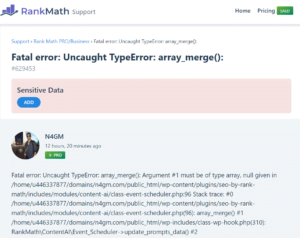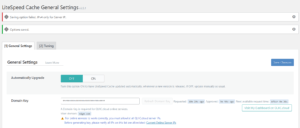Mobile devices have become indispensable tools in today’s fast-paced business environments. Therefore, managing an Android device fleet efficiently and safely is critical if you want to protect data security and maintain productivity levels. Learn about the top Android MDM features for enterprises.
Android MDM Features For Enterprises
A software program called Android MDM (mobile device management) enables organizations to control and safeguard their Android smartphones. MDM features can aid organizations in enhancing compliance, productivity, and security.
Here are some of the top Android MDM features for enterprises:
1. Policies for Security and Compliance
Every business must prioritize security, especially when working with confidential and sensitive data. Administrators may enforce tight security standards across all enrolled devices using Android MDM. To limit unauthorized access, they can set up Android single-app mode, require passcodes, and enable encryption. The risk of data breaches and related legal repercussions can also be decreased by using MDM to verify compliance with internal security policies and industry regulations.
2. Remote Lock and Wipe
The ability to remotely delete devices in the event of loss, theft, or unauthorized access attempts is one of the most important Android MDM features. Administrators can start a remote wipe to delete all the data on the device when sensitive data is in danger, preventing unauthorized access to sensitive data.
3. Management of Apps and Whitelisting
Businesses may oversee and regulate the app installations on company-owned devices with the help of Android MDM solutions. By limiting employee access to programs that are safe and authorized, IT managers can lower the risk of malware and data breaches.
4. Device Management centralized
The capability of Android MDM to offer centralized device management is one of its key advantages. As a result, administrators may remotely control and keep an eye on any Android device that has been enrolled from a single dashboard.
As a result, the administration process is simplified and fewer individual devices require manual configuration. Without physically accessing the devices, administrators can push updates, install programs, enforce security policies, and resolve issues, saving time and resources.
5. Geofencing and GPS tracking
Android MDM includes GPS tracking and geofencing features that enable businesses with staff who work remotely or in the field to keep tabs on where their mobile devices are at all times, using real-time geolocation tracking as one feature of its real-time geolocation monitoring capability.
Administrators can set virtual boundaries known as geofences which notify them whenever someone enters or exits within its confines ensuring compliance, safety, and security for mobile users.
6. VPN Configuration
With employees accessing corporate resources from various networks, ensuring network security is paramount. MDM solutions enable businesses to configure and enforce VPN settings on devices, creating a secure connection to the corporate network and safeguarding data during transmission.
7. Management of Network and Data Usage
Controlling expenses and guaranteeing maximum performance within an organisational setting require monitoring data usage and network connectivity. Android MDM gives administrators the power to set data consumption limits and restrict access to potentially insecure networks – an invaluable feature for companies with workers who travel frequently or work remotely as it cuts unnecessary costs while increasing data security.
8. Remote Troubleshooting
The use of Android MDM simplifies the process of supporting employees who use mobile devices and troubleshooting issues that arise. Administrators may examine the device screen in real time, diagnose problems, and walk users through fixes thanks to the remote assistance capability. Employees can return to work quickly because the requirement for in-person help is drastically reduced and problem resolution is sped up as a result.