In today’s fast-paced life, people are making every possible effort to increase their productivity day by day. In such a situation, in today’s era, Artificial Intelligence has become the only support for humans. Who is constantly engaged in providing speed to his every work?
Today, through this article, I will talk to you about – “How Motion’s AI Scheduling Tool Operates”, with the help of Artificial Intelligence improves your life, attaches all your daily tasks on the basis of their priority, and ensures that they are completed on time or not.
Introducing the Motion App

Motion, also known as UseMotion, stands as an innovative solution for task management, calendar coordination, and meeting scheduling. Introduced in 2019, Motion has swiftly earned recognition as a transformative player in the realm of productivity apps, boasting a user base of over 20,000 individuals, including high-achievers and teams.
What truly sets Motion apart from other productivity tools is its incorporation of artificial intelligence (AI) capabilities. This AI functionality empowers Motion to autonomously schedule tasks and adapt your calendar in response to unforeseen assignments or events.
Read More - The Best Skylight Calendar AlternativesThe Role of Artificial Intelligence
So, what’s the bottom line? How exactly does Motion’s AI enhance your life and make it more convenient?
Motion leverages the information provided about your tasks, including deadlines, priorities, and durations, to intelligently slot these tasks into the available time slots in your schedule. You even have the option to break tasks into blocks and specify the minimum duration for each block. This feature is particularly useful for deep work that you prefer not to tackle in 15-minute segments.
Once you’ve input all your task details, Motion automatically populates your calendar with these tasks. Suppose you find that Motion’s scheduling doesn’t align with your preferences. In that case, you have the flexibility to adjust settings such as task priority or deadline, effectively prompting it to reorder your tasks. I discovered that the most straightforward way to make adjustments was by modifying the start time for a later slot or reducing a task’s priority.
Moreover, Motion allows you to set project-level deadlines and priorities, giving you a higher level of control over your task management.
Read More - Motion App ReviewHow Motion’s AI Scheduling Tool Operates
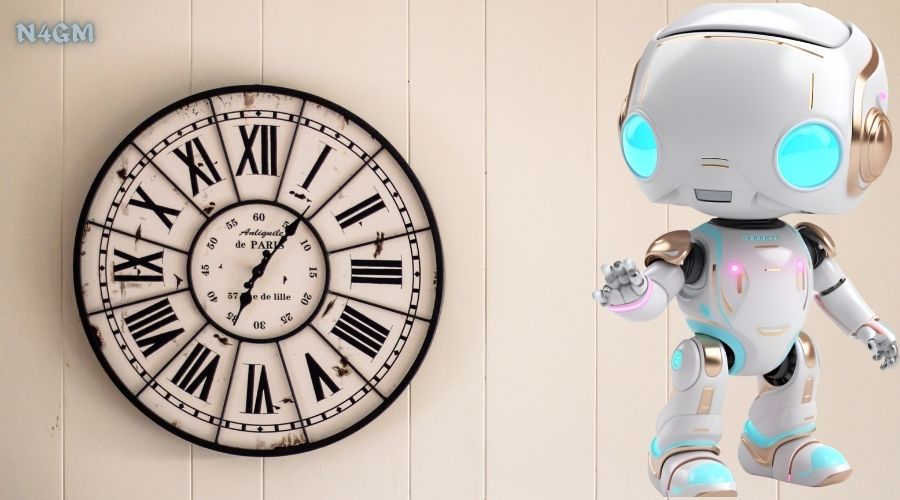
Wondering how Motion’s AI scheduling tool manages the prioritization and automatic scheduling of tasks on your calendar? Let’s break it down.
To begin, it’s important to clarify the concept of “automatically prioritizing tasks.” It’s not as if you merely create tasks, and Motion magically discerns which one should be completed first, assigning colour-coded priorities to each task based on mind-reading capabilities. No, the tool doesn’t possess such mystical powers, and frankly, no tool can.
For Motion’s AI scheduling tool to function effectively, you must input your to-do list and provide specific details for each task, including:
- Expected Time to Complete (Duration)
- Due Date (Deadline)
- The timeframe within which you’d like to execute the task, with options like “Anytime” (24/7), “During the Day Shift,” “During the Night Shift,” or “During Your Work Hours.”
In addition to these essential details, you have the option to fill in other fields, such as task notes, deadline type, start date, and labels. By furnishing Motion with these specifics, you enable its AI to intelligently allocate tasks within your schedule based on your preferences and constraints.






